Talk Minutes - Ed - The Text Editor - June 16, 2020
Following are the important points discussed today about ‘ed’
- history about ed
- how to invoke ed
- why ‘ed’ is a line editor
- details about command mode
- details about input mode
- line numbers in ed
- how to add content to ‘ed’ current buffer
- how to display whole buffer
- print specific line or lines using line addresses
- deleting and changing lines
- saving current buffer to filesystem
- opening files in ed
- using regular expression instead of line address in ed
- forward searching
- reverse searching
- global searching
- intro to Basic Regular Expressions (BRE)
Links shared in the talk
- ‘ed’ FreeBSD Man Page
- https://man7.org/linux/man-pages/man7/regex.7.html
- https://man7.org/linux/man-pages/man1/ed.1p.html
- https://www.gnu.org/software/ed/
- https://xkcd.com/378/
Session Replay
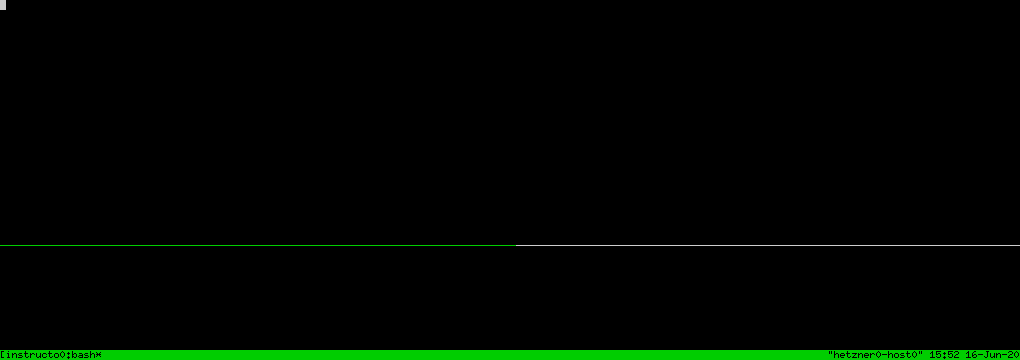
IRC Logs
This file contains hidden or bidirectional Unicode text that may be interpreted or compiled differently than what appears below. To review, open the file in an editor that reveals hidden Unicode characters.
Learn more about bidirectional Unicode characters
| 2020-06-16 16:00:17 mohan43u-we welcome to ILUGC #irc channel | |
| 2020-06-16 16:01:14 mohan43u-we wait for another 5 more mins for people to join | |
| 2020-06-16 16:01:46 mohan43u-we I hope everyone can see the presenter terminal | |
| 2020-06-16 16:03:09 --> mohan43u-kiwi (~mohan43u-@2a01:4f9:c010:82aa::1) has joined #ilugc | |
| 2020-06-16 16:03:43 stof9-9 link please | |
| 2020-06-16 16:04:00 mohan43u-we stof9-9: https://training.ilugc.in | |
| 2020-06-16 16:04:09 stof9-9 thanks | |
| 2020-06-16 16:04:32 --> famubu__1 (~famubu@117.207.224.45) has joined #ilugc | |
| 2020-06-16 16:04:57 mohan43u-we lets start the talk | |
| 2020-06-16 16:05:23 mohan43u-we this talk is about 'ed' the text editor | |
| 2020-06-16 16:05:51 mohan43u-we it is created by Ken thomson for original unix | |
| 2020-06-16 16:06:06 --> stof999-kiwi (~stof999-k@2a01:4f9:c010:82aa::1) has joined #ilugc | |
| 2020-06-16 16:06:27 mohan43u-we the idea about ed came when he was in berkeley | |
| 2020-06-16 16:06:58 mohan43u-we he first implemented ed for CTSS then ported it to multics | |
| 2020-06-16 16:07:36 mohan43u-we again, when he developed unix, 'ed' was the editor of choice | |
| 2020-06-16 16:07:49 mohan43u-we along with shell 'sh' | |
| 2020-06-16 16:08:38 mohan43u-we Ken implemented regular expressions in ed way back before unix, in CTSS | |
| 2020-06-16 16:08:56 mohan43u-we ed is a line editor | |
| 2020-06-16 16:09:36 mohan43u-we most of you might be familier with 'vi' which is also a line editor | |
| 2020-06-16 16:09:44 mohan43u-we ed operates in two modes | |
| 2020-06-16 16:09:50 mohan43u-we one is command mode | |
| 2020-06-16 16:09:58 mohan43u-we and the next is input mode | |
| 2020-06-16 16:10:13 mohan43u-we when 'ed' starts, it will be started in command mode | |
| 2020-06-16 16:10:32 mohan43u-we you can switch between command/input modes | |
| 2020-06-16 16:11:03 mohan43u-we before I start the demo, I would like everyone to use the practice terminal to see how ed works | |
| 2020-06-16 16:11:14 mohan43u-we 'ed' command is available in practice session | |
| 2020-06-16 16:11:26 mohan43u-we so, lets start now | |
| 2020-06-16 16:11:56 mohan43u-we a simple ed command with show nothing, not even a prompt | |
| 2020-06-16 16:12:08 mohan43u-we just assume that you are in command mode | |
| 2020-06-16 16:12:22 mohan43u-we any characters you type are commands to ed | |
| 2020-06-16 16:12:38 mohan43u-we I just typed ww and press enter | |
| 2020-06-16 16:12:55 mohan43u-we ed said what? what do you mean by 'ww'? I dont understand | |
| 2020-06-16 16:13:26 mohan43u-we ofcourse it didn't say those. but we just assume whenever ed shows '?', it means 'ed' is confused | |
| 2020-06-16 16:14:02 mohan43u-we all those inputs 'ed' dont understand | |
| 2020-06-16 16:14:57 mohan43u-we the only brief help message 'ed' can show is oneliners when typing 'h' after 'ed' shows '?' | |
| 2020-06-16 16:15:34 mohan43u-we thus, when 'ed' shows ?, we have to type h to get somewhat brief help | |
| 2020-06-16 16:15:46 mohan43u-we now, we are in command mode | |
| 2020-06-16 16:15:57 mohan43u-we and also, there is something called current line | |
| 2020-06-16 16:16:42 mohan43u-we see, the '.' command usually will tell you which line you are, but our buffer is not having any lines | |
| 2020-06-16 16:16:53 mohan43u-we so ed throwed one error | |
| 2020-06-16 16:17:17 mohan43u-we I asked a brief error, and it showed that there is no address as current line | |
| 2020-06-16 16:17:27 mohan43u-we now, add some content to our current buffer | |
| 2020-06-16 16:17:30 --> shrini-kiwi (~shrini-ki@2a01:4f9:c010:82aa::1) has joined #ilugc | |
| 2020-06-16 16:18:01 mohan43u-we the input 'i', 'a', 'A' can help switch 'ed' from command mode to input mode | |
| 2020-06-16 16:18:56 --> Mir (~Mir@2a01:4f9:c010:82aa::1) has joined #ilugc | |
| 2020-06-16 16:18:58 mohan43u-we so I added three lines, now I want to switch back to command mode, | |
| 2020-06-16 16:19:21 -- Mir is now known as Guest67250 | |
| 2020-06-16 16:21:37 mohan43u-we any line start with '.' character in input mode will switch 'ed' to command mode | |
| 2020-06-16 16:21:37 mohan43u-we now, ed is in command mode | |
| 2020-06-16 16:21:37 mohan43u-we see, when I typed a line forgetting that I'm in command mode, 'ed' throwed error | |
| 2020-06-16 16:21:37 mohan43u-we just to get a brief help | |
| 2020-06-16 16:21:37 mohan43u-we now, we can see how to print the buffer | |
| 2020-06-16 16:21:38 mohan43u-we in ed, every line have a address associated with it | |
| 2020-06-16 16:21:38 mohan43u-we line address start from 1 | |
| 2020-06-16 16:22:01 Guest67250 hi | |
| 2020-06-16 16:22:14 mohan43u-we I just typed '1' and pressed enter, 'ed' showed that line | |
| 2020-06-16 16:22:37 mohan43u-we '1' internally befomes '1p' | |
| 2020-06-16 16:22:50 mohan43u-we here 'p' means 'print' | |
| 2020-06-16 16:23:08 --> paulpandi (~paulpandi@2a01:4f9:c010:82aa::1) has joined #ilugc | |
| 2020-06-16 16:23:54 mohan43u-we most of the ed command have this general syntex <start>,<end><command> | |
| 2020-06-16 16:23:59 <-- Guest67250 (~Mir@2a01:4f9:c010:82aa::1) has quit (Quit: Client closed) | |
| 2020-06-16 16:24:30 mohan43u-we I just typed 1,$p | |
| 2020-06-16 16:24:32 --> Murugan (~Murugan@2a01:4f9:c010:82aa::1) has joined #ilugc | |
| 2020-06-16 16:24:40 mohan43u-we here, $ represents the end line | |
| 2020-06-16 16:24:46 mohan43u-we or the last line | |
| 2020-06-16 16:25:13 mohan43u-we the same, line 1,$p, but instead of using p, I used n | |
| 2020-06-16 16:25:15 <-- paulpandi (~paulpandi@2a01:4f9:c010:82aa::1) has quit (Client Quit) | |
| 2020-06-16 16:25:24 mohan43u-we n means print along with line addresses | |
| 2020-06-16 16:26:00 mohan43u-we now, remember I said about '.'? | |
| 2020-06-16 16:26:03 mohan43u-we now try that | |
| 2020-06-16 16:26:26 mohan43u-we see, the '.' represents line which was last modified | |
| 2020-06-16 16:26:55 mohan43u-we the third line was the line we added last, so '.' now points to the third line | |
| 2020-06-16 16:27:49 mohan43u-we if you dont give any address but simply try to use the command, then it means, you are operating on the current line which is the third line | |
| 2020-06-16 16:28:19 --> Mir (~Mir@2a01:4f9:c010:82aa::1) has joined #ilugc | |
| 2020-06-16 16:28:24 <-- Murugan (~Murugan@2a01:4f9:c010:82aa::1) has quit (Client Quit) | |
| 2020-06-16 16:28:36 mohan43u-we the current line now changed to first line after I typed 1, because it is the line last printed (a command operated on it) | |
| 2020-06-16 16:28:42 -- Mir is now known as Guest91114 | |
| 2020-06-16 16:29:40 mohan43u-we as you see, by typing ',n' or ',p' we are implicitly telling '1,$n' or '1,$p' | |
| 2020-06-16 16:30:11 mohan43u-we now, we have a buffer with three lines in 'ed' | |
| 2020-06-16 16:30:30 mohan43u-we this buffer is still in memory, not written to file in filesystem | |
| 2020-06-16 16:31:01 mohan43u-we the command to write the buffer back to file system is 'w' | |
| 2020-06-16 16:31:28 mohan43u-we we need to give 'w' a filename, otherwise 'ed' with throw its confused signal | |
| 2020-06-16 16:31:40 mohan43u-we see, it says no current filename | |
| 2020-06-16 16:32:16 mohan43u-we after I gave filename, it showed how many characters it got written into the file | |
| 2020-06-16 16:33:03 mohan43u-we I did a mistake in the fourth line | |
| 2020-06-16 16:33:20 mohan43u-we I want to delete it, so here is how we delete | |
| 2020-06-16 16:33:32 --> humachine (~ranjith@unaffiliated/humachine) has joined #ilugc | |
| 2020-06-16 16:33:34 mohan43u-we the fourth line gone | |
| 2020-06-16 16:34:38 mohan43u-we see, I mistakenly typed ',n' when I was in input mode, quickly realized that I was in input mode | |
| 2020-06-16 16:34:56 mohan43u-we so I switched back to command mode using '.' in a single line and then typed only 'd' | |
| 2020-06-16 16:35:15 mohan43u-we which means, delete the last operated line (or simply the current line) | |
| 2020-06-16 16:35:31 mohan43u-we now we have 4 lines | |
| 2020-06-16 16:36:01 stof999-kiwi :) | |
| 2020-06-16 16:36:19 mohan43u-we but if you look at the file which we wrote, we only have three lines | |
| 2020-06-16 16:36:29 mohan43u-we it means, the fourth line was not written | |
| 2020-06-16 16:36:39 mohan43u-we written into the filesystem | |
| 2020-06-16 16:36:55 mohan43u-we we have to write everytime we modify the buffer | |
| 2020-06-16 16:37:25 stof999-kiwi ? | |
| 2020-06-16 16:37:30 mohan43u-we emacs can save all your updates into the buffer in a temporary file which starts with '#<filename>#', | |
| 2020-06-16 16:37:42 mohan43u-we same way, vi can store your current buffer as .swp file | |
| 2020-06-16 16:38:04 mohan43u-we but 'ed' is a dumb one, it will not do unless you ask it to do | |
| 2020-06-16 16:38:10 --> shrini1 (uid38773@gateway/web/irccloud.com/x-tclexuxmbnumuezo) has joined #ilugc | |
| 2020-06-16 16:38:12 mohan43u-we stof999-kiwi: please ask | |
| 2020-06-16 16:38:25 stof999-kiwi no warning? nothing? | |
| 2020-06-16 16:38:32 mohan43u-we stof999-kiwi: nothing | |
| 2020-06-16 16:38:53 mohan43u-we stof999-kiwi: thats why it is called real programmers editor :) | |
| 2020-06-16 16:39:11 mohan43u-we continuing my talk. | |
| 2020-06-16 16:39:31 mohan43u-we here is how we can update the content of the current buffer into the filesystem | |
| 2020-06-16 16:39:51 mohan43u-we see, last time when we did 'w', 'ed' throwed confused signal, butnow | |
| 2020-06-16 16:39:56 mohan43u-we but now, it didn't | |
| 2020-06-16 16:40:27 mohan43u-we because we already told 'ed' that associate 'ed-turorial.txt' file with the current buffer | |
| 2020-06-16 16:40:53 mohan43u-we or in other ways, the filename we gave to 'ed' was used as current file for the current buffer | |
| 2020-06-16 16:41:29 mohan43u-we now you can see that both buffer contents and file contents matches | |
| 2020-06-16 16:41:53 mohan43u-we to quit 'ed', just type q | |
| 2020-06-16 16:42:46 mohan43u-we see, I just typed one more line (added content to buffer), but that line was not saved into filesystem | |
| 2020-06-16 16:43:07 mohan43u-we 'ed' just throwed its famous confused signal | |
| 2020-06-16 16:43:11 mohan43u-we let see what it says | |
| 2020-06-16 16:43:33 mohan43u-we it says buffer was modified but it is not updated into filesystem | |
| 2020-06-16 16:43:45 --> sam73 (~sam@2a01:4f9:c010:82aa::1) has joined #ilugc | |
| 2020-06-16 16:43:54 mohan43u-we now I wrote the buffer content back to filesystem | |
| 2020-06-16 16:44:13 mohan43u-we now 'q' didn't throw any error and simply edited | |
| 2020-06-16 16:44:56 mohan43u-we so this file 'ed-tutorial.txt' is the final product of our 'ed' session | |
| 2020-06-16 16:45:14 mohan43u-we before moving to the next part, if anyone have query please raise | |
| 2020-06-16 16:46:11 mohan43u-we continuing my talk | |
| 2020-06-16 16:47:44 mohan43u-we I just started 'ed' and loaded the current buffer with the content from 'ed-tutorial.txt' file | |
| 2020-06-16 16:47:52 mohan43u-we with the 'e' command | |
| 2020-06-16 16:48:27 mohan43u-we 'e' command will read the contents from the file and load the current buffer with the contents | |
| 2020-06-16 16:49:32 mohan43u-we without quiting ed, I again typed 'e' command to load another file | |
| 2020-06-16 16:50:09 mohan43u-we so 'e' command flushed the current buffer, and loaded the new file | |
| 2020-06-16 16:50:46 mohan43u-we I forgot the filename which we used, so I run a shell command from inside 'ed' using '!' | |
| 2020-06-16 16:51:32 mohan43u-we now I loaded the correct file | |
| 2020-06-16 16:53:21 mohan43u-we the 'c' command will change the line you specify | |
| 2020-06-16 16:54:01 mohan43u-we more specifically, it will switch 'ed' into input mode after flush out that specific line | |
| 2020-06-16 16:54:08 mohan43u-we lets change the first line | |
| 2020-06-16 16:54:20 --> IRG (~IRG@2a01:4f9:c010:82aa::1) has joined #ilugc | |
| 2020-06-16 16:54:42 <-- IRG (~IRG@2a01:4f9:c010:82aa::1) has quit (Client Quit) | |
| 2020-06-16 16:55:26 mohan43u-we instead of giving line address, you can provide basic regular expressions to ed commands | |
| 2020-06-16 16:55:29 --> SK98 (~SK@2a01:4f9:c010:82aa::1) has joined #ilugc | |
| 2020-06-16 16:55:55 mohan43u-we '/third/'n means, print any line which contains word 'third' | |
| 2020-06-16 16:57:36 mohan43u-we when we omit 'g' at the beginning, /<re>/n will not into the lines from the current line to the end line and look for the <re> | |
| 2020-06-16 16:57:50 mohan43u-we currently we are in the second line | |
| 2020-06-16 16:57:59 mohan43u-we now search for buffer | |
| 2020-06-16 16:58:22 mohan43u-we it only printed the next line which contains word 'buffer' | |
| 2020-06-16 16:58:39 mohan43u-we now, we are currently in third line | |
| 2020-06-16 16:59:14 mohan43u-we ?<re>? syntex will search for <re> from current line back to first line | |
| 2020-06-16 16:59:43 mohan43u-we just showing example how '?' works | |
| 2020-06-16 17:00:54 mohan43u-we so the ?<re>? wrap around and search backwards | |
| 2020-06-16 17:01:24 mohan43u-we /<re>/ wraps and search forward | |
| 2020-06-16 17:02:03 mohan43u-we the global 'g' command operates on the whole buffer matching any line which contains 'buffer' | |
| 2020-06-16 17:02:30 mohan43u-we g/<re>/p | |
| 2020-06-16 17:02:50 mohan43u-we is basically the famous 'grep' command | |
| 2020-06-16 17:04:13 mohan43u-we 'ed' operates with BRE | |
| 2020-06-16 17:04:19 mohan43u-we basic regular expression | |
| 2020-06-16 17:04:40 shrini1 Wow | |
| 2020-06-16 17:05:11 mohan43u-we I thought of giving brief intro to BRE, but the talk time is not enough to explain about BRE | |
| 2020-06-16 17:06:03 <-- Guest91114 (~Mir@2a01:4f9:c010:82aa::1) has quit (Quit: Client closed) | |
| 2020-06-16 17:06:18 mohan43u-we https://man7.org/linux/man-pages/man7/regex.7.html | |
| 2020-06-16 17:06:29 mohan43u-we this is a simple intro to Regular Expressions | |
| 2020-06-16 17:06:56 mohan43u-we this is proper man page of 'ed' https://man7.org/linux/man-pages/man1/ed.1p.html | |
| 2020-06-16 17:07:33 mohan43u-we 'ed' is part of posix, so any operating system which claims to be posix compatible will have 'ed' | |
| 2020-06-16 17:08:09 mohan43u-we the link to the manual page which I gave will provide details about how 'ed' should operate in a posix environment | |
| 2020-06-16 17:08:39 mohan43u-we different unix flavours implemented 'ed' in various ways | |
| 2020-06-16 17:09:16 mohan43u-we most of the Linux distros uses GNU 'ed' | |
| 2020-06-16 17:09:30 mohan43u-we https://www.gnu.org/software/ed/ | |
| 2020-06-16 17:09:55 stof999-kiwi ? | |
| 2020-06-16 17:10:33 mohan43u-we concluding my talk with this famous joke about editors https://xkcd.com/378/ | |
| 2020-06-16 17:11:05 mohan43u-we thats it. thanks for attendint the talk. please ask questions/discuss freely | |
| 2020-06-16 17:11:10 mohan43u-we stof999-kiwi: please ask | |
| 2020-06-16 17:11:18 stof999-kiwi clap, clap | |
| 2020-06-16 17:11:20 mohan43u-we ^s/attendint/attending/g | |
| 2020-06-16 17:11:53 mohan43u-we stof999-kiwi: thanks | |
| 2020-06-16 17:12:33 stof999-kiwi what are the main diff between posix- and gnu-ed? | |
| 2020-06-16 17:13:17 mohan43u-we stof999-kiwi: gnu contains few more then the posix | |
| 2020-06-16 17:14:02 mohan43u-we stof999-kiwi: I'm not aware of the differences right now. I need to check the differences | |
| 2020-06-16 17:14:37 stof999-kiwi it's ok. thanks | |
| 2020-06-16 17:16:20 mohan43u-we talk concluded. #ilugc channel floor is open to anyone to talk. feel free to hang in hear and have fun | |
| 2020-06-16 17:16:33 mohan43u-we s/^hear/here/g |
Terminal Capture Logs
ed-talk-script-output-files.tar.gz
To playback these logs, follow these steps
$ tar xvzf ed-talk-script-output-files.tar.gz
$ scriptreplay -m1 --timing=20200616155221-24417.timing 20200616155221-24417.typescript